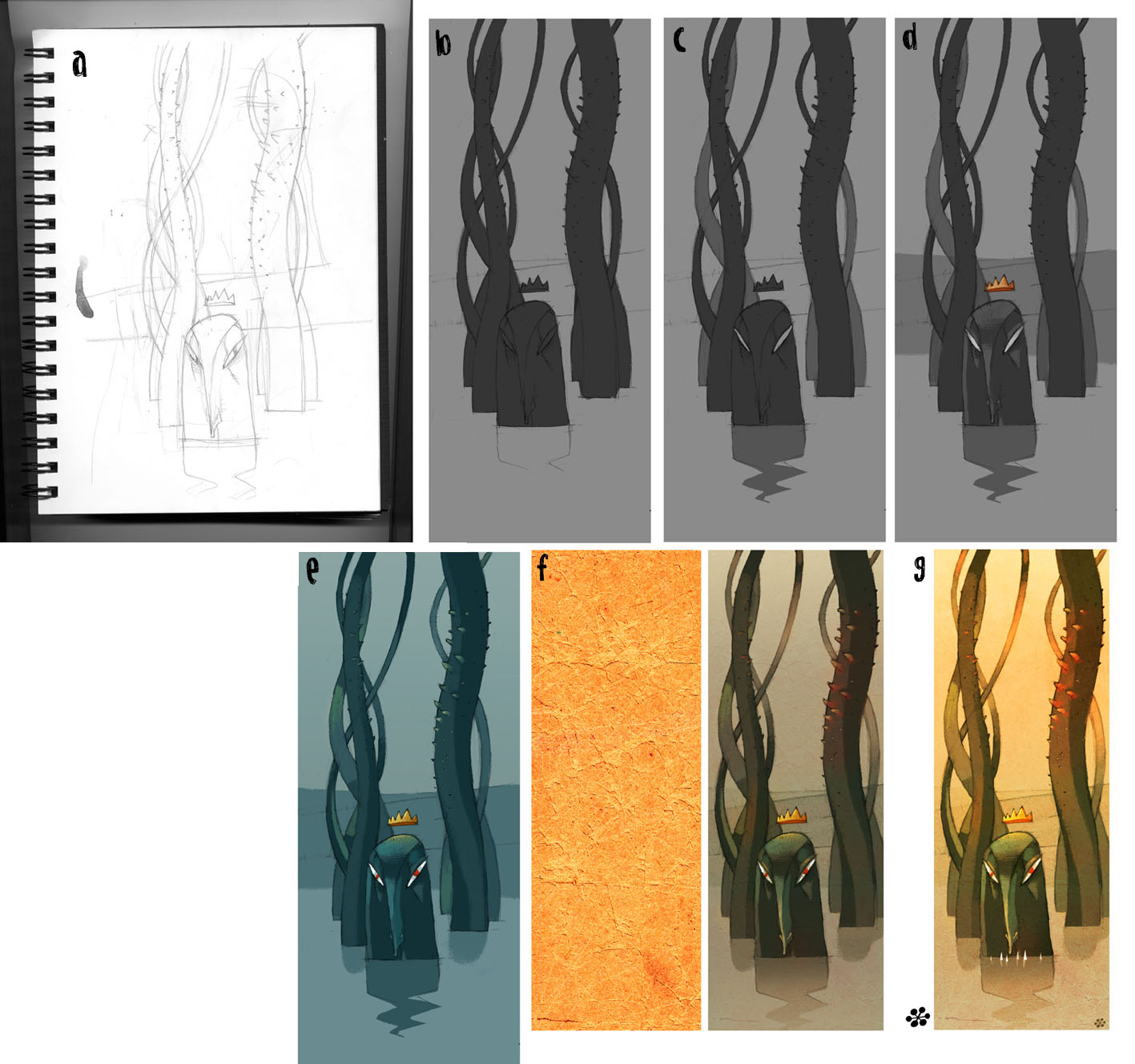ShopDreamUp AI ArtDreamUp
Deviation Actions
Suggested Deviants
Suggested Collections
You Might Like…
Description
I did this for Advanced Photoshop Mag. It wasn't published, so here it is. DOWNLOAD RECOMMENDED
a)This is the scanned drawing. I did it in a 7X10 sketchbook with some regular pencil. Probably an HB.
b)After cropping it, adjusting Levels and using the Dodge Tool for cleaning of the unnecesary graphite, I start to paint big areas.
To paint: I place the pencil drawing in a Multiply Layer over a Background. Gray, in this case.
I paint the areas in the Background Layer with opaque brushes.
c)I play with the transparency of the flat brush.
d)Shades and some color are now aplyied with some textured brush, pressure sensitive. Generally I use the Default ones, the chalk-like. Sometimes I adjust some options in the brush editor to get the right feel.
e)I use Variations on the color layer to heavy-colorize the picture. I continue shading, always picking and mixing colors from my same image, using Eyedropper.
f)I place a new layer over the other two. A scanned texture of a small woodboard, in this case.... I like the orange color, cuz I know it blends pretty good with the dry tones.
I use Overlay as a Layer Option, with low transparency. The mix of the two create a new and interesting color palette!
g)Sometimes I also colorize the pencil layer (option-U). I can create a moody effect by cloning the whole layer (Opt-J), blurring it (blur filter) and blending it with Overlay or Soft Light.
I never stop working detail in the image as I'm adjusting colors, so I can balance lights and shadows (for the face of the character, mainly) through all the coloring process. In the end, I flatten the image. I use Levels once again in the flat piece and then, I add my molecule-sign.
I save it at 300 dpis, in EPS format, using jpg compression.
a)This is the scanned drawing. I did it in a 7X10 sketchbook with some regular pencil. Probably an HB.
b)After cropping it, adjusting Levels and using the Dodge Tool for cleaning of the unnecesary graphite, I start to paint big areas.
To paint: I place the pencil drawing in a Multiply Layer over a Background. Gray, in this case.
I paint the areas in the Background Layer with opaque brushes.
c)I play with the transparency of the flat brush.
d)Shades and some color are now aplyied with some textured brush, pressure sensitive. Generally I use the Default ones, the chalk-like. Sometimes I adjust some options in the brush editor to get the right feel.
e)I use Variations on the color layer to heavy-colorize the picture. I continue shading, always picking and mixing colors from my same image, using Eyedropper.
f)I place a new layer over the other two. A scanned texture of a small woodboard, in this case.... I like the orange color, cuz I know it blends pretty good with the dry tones.
I use Overlay as a Layer Option, with low transparency. The mix of the two create a new and interesting color palette!
g)Sometimes I also colorize the pencil layer (option-U). I can create a moody effect by cloning the whole layer (Opt-J), blurring it (blur filter) and blending it with Overlay or Soft Light.
I never stop working detail in the image as I'm adjusting colors, so I can balance lights and shadows (for the face of the character, mainly) through all the coloring process. In the end, I flatten the image. I use Levels once again in the flat piece and then, I add my molecule-sign.
I save it at 300 dpis, in EPS format, using jpg compression.
Image size
1417x1328px 265.26 KB
© 2007 - 2024 betteo
Comments51
Join the community to add your comment. Already a deviant? Log In
Thank you.